Grote update 3CX WebMeeting
Gebruikers van WebMeeting krijgen met deze laatste update een product dat stabieler en veelzijdiger is dan de vorige versie.
Stabiele verbinding
Met behulp van nieuwe techieken is 3CX erin geslaagd het product bestendiger te maken tegen een slechte verbinding. Het bedrijf heeft een test uitgevoerd waarbij is bewezen dat de verbinding intact blijft met een packetloss van 20%. Gebruikers uit deze proefopstelling merkten geen kwaliteitsverlies op.
Meer opties audio
Er zijn binnen 3CX nu drie opties voor audio:
- Auto Gain Control - zet input van je microfoon automatisch hoger en lager
- Echo cancellation - reduceert echto van je speakers
- Noise suppression - reduceert geluiden, zoals het geluid van een toetsenbord
Via een Sensitivity Threshold-balk (zie schermafdruk hieronder) kan je naar eigen inzicht achtergrondgeluidreductie instellen.
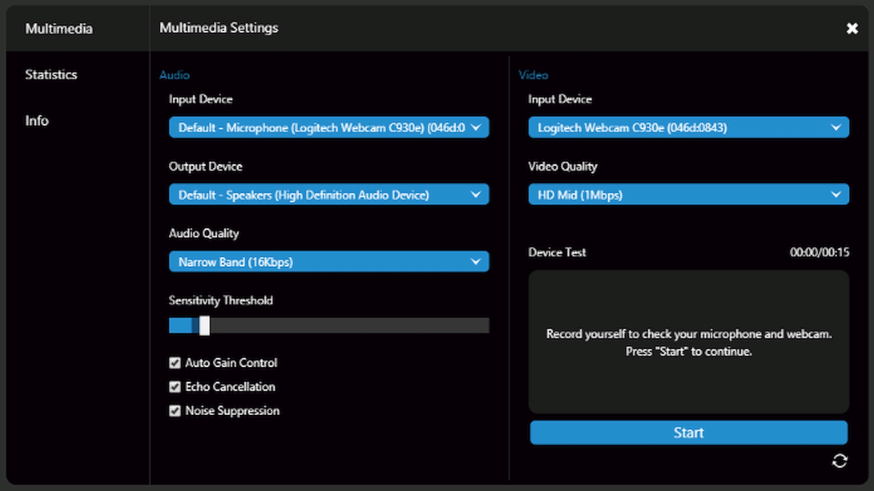
Verschillende videokwaliteiten en schermafdruk
Verder kan je nu in 3 formats opnemen:
- 480p
- 720p (HD)
- 1080p (Full HD)
Alle formaten verwerken 30 fps. 3CX verwijdert de opnamen 7 dagen nadat de meeting is gewist automatisch. Het programma stuurt de opname van een meeting vanzelf naar iemands e-mailadres, nadat de meeting is afgelopen.
Ook kan je nu met het programma een screenshot maken. Het slaat de afbeelding direct voor je op, op de harde schrijf.
Statistieken voor beheerders
3CX komt met deze update beheerders tegemoet. Die kunnen nu meer statistieken opvragen, wat het troubleshootingproces gemakkelijker maakt.
De functie (zie schermafdruk hieronder) is alleen toengangelijk voor beheerders.
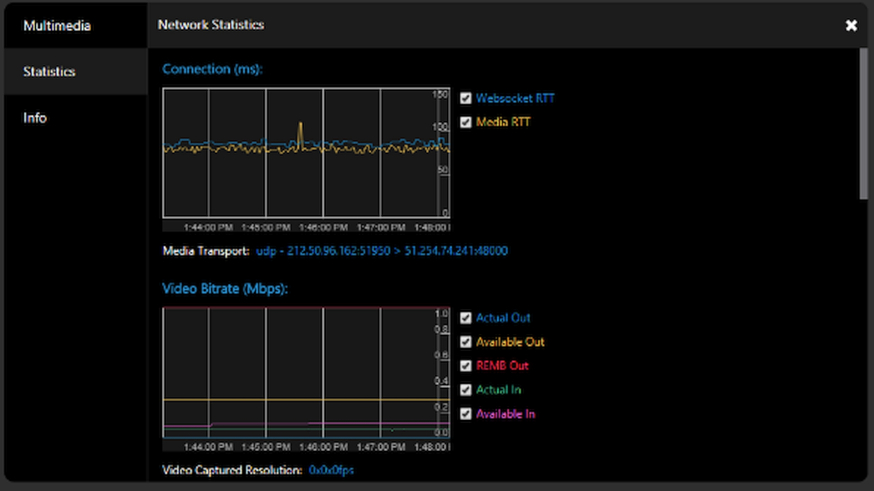
Meer lezen over 3CX?
Lees alles wat we eerder schreven over 3CX, aanbieder van VOIP-telefonie en UC in onze 3CX-sectie.
Alle specs laatste update (Engels)
- Added the ability to take screenshots of other user’s video frames.
- Added the “Multimedia Settings” panel.
- Added the ability to switch between microphones seamlessly.
- Added the ability to switch between speakers seamlessly.
- Added the ability to switch between web cams seamlessly.
- Added the ability to change your own audio quality level.
- Added the ability to change your own video quality level.
- Added the “Sensitivity Threshold” feature. Audio below the set threshold such as background noise is prevented from being transmitted to the meeting.
- Added the ability to turn “Auto Gain Control”, “Echo Cancellation” and “Noise Suppression” On or Off.
- Added the “Device Test” feature in order to allow users to check whether their mic, camera, speakers are in working order.
- Added a small refresh button to the bottom of the “Multimedia Settings” page to allow users to refresh the list of available devices without having to refresh the entire browser page upon plugging in a new device.
- Added basic and advanced statistics for connectivity troubleshooting.
- Added a “Full Screen” button.
- Improved the remote control functionality.
- Improved meeting experience for users with up to 20% packet loss.
- Fixed issues related to video quality being heavily affected due insufficient bandwidth control and management.
- The Polling, Remote Control and Shareable Link features have been given an icon upgrade.







